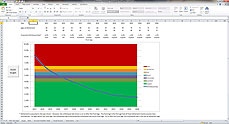Free Trial
Installation Instructions:
Make sure you have a working Internet connection before installation. After you install The Retirement Planner, there will be a new Excel spreadsheet icon on your desktop called Retirement Planner 2.2. Double click the icon to launch it. When it asks, tell it you want a trial version. It will then ask you if it's OK to go to the Internet for validation. Click OK and when it prompts you, enter your company, name and email address.
If you get an Excel macro security warning when you first open The Retirement Planner, click OK to run macros. If Excel has disabled macros, see the “RP 2.2 Read Me.txt” file icon on your desktop for instructions to change your macro settings.